Verdict: Audacity is an excellent podcast editing software for aspiring podcast host who want to start a career in the industry. It is free to downloa
Verdict: Audacity is an excellent podcast editing software for aspiring podcast host who want to start a career in the industry. It is free to download, easy to use, and provides great possibilities and opportunities for users to excel in various careers involving sound as it has all the tools necessary to produce professional-sounding projects.
Whether you are a beginner or a seasoned professional, Audacity is the perfect tool to help you achieve your podcasting aspirations.
| Free and open-source software with a wide range of features. | Resource-intensive and has limited support for real-time effects. |
| Easy to use for beginners and allows for a lot of customization and control for experienced users. | No built-in music library or sound packs for users to choose from. |
| Offers a wide range of effects and tools to edit audio recordings, such as noise reduction and amplification. | Does not support some popular audio formats, such as FLAC and WMA. |
| Cross-platform compatible and can be used on Windows, macOS, and Linux systems. | |
| Supports multiple audio formats and has the ability to export audio files to a variety of formats. |
Ready to learn more about Alitu Podcast Editing Software? Click here to read our in-depth review and find out if it’s the right software for your podcasting needs!
What Is Audacity?
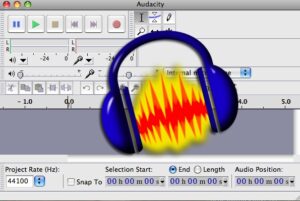
Audacity is a famous, free audio recording and editing software. It has made audio recording and editing access to all users, regardless of their experience level. With its user-friendly interface, anyone can use it with ease. Audacity also supports multiple plug-ins and libraries, allowing you to expand its functionality.
The project was started in the fall of 1999 by Dominic Mazzoni and Roger Dannenberg at Carnegie Mellon University and was released on May 28, 2000, as version 0.8.
Audacity can be used in a variety of ways, including podcast recording, audio editing, and adding sound effects and intros to recordings. It is compatible with Windows, MacOS, and Linux operating systems.
Audacity has been free and open-source for 20 years to keep it popular and accessible. And it has been improved over time with contributions from users worldwide. It is an excellent choice for those confident in their ability to learn software but may be overwhelming for those not as experienced.
Key Features Of The Software
Audacity offers various beneficial characteristics and sound improvement options which are beneficial to sound engineers and designers.
Recording (Sound quality, Accessibility)

Audacity is a great tool to have when recording a new song or creating a podcast/voice acting reel, as it offers many features that help artists produce high-quality work.
Audacity gives you the option of recording multiple channels simultaneously. You can set a timer for unattended recordings and the software is compatible with microphones, line input, USB/Firewire devices, and computer playback.
It also offers sample rates up to 192,000Hz, giving users the freedom to create different kinds of sound designs. Additionally, the software provides level meters to monitor the volume level, length and format while and after recording. You can also layer over existing tracks.
Editing (Export/Import)

Once you’re done recording the track, you are ready to progress to creating professional audio material. Audacity, a popular audio editing application, has a range of features that both beginners and expert sound technicians can use.
Audacity can import and export WAV, AIFF, MP3, Ogg Vorbis and all other file formats supported by the libsndfile library. Version 1.3.2 and later also support FLAC. Additionally, the optional FFmpeg library in version 1.3.6 or higher allows for the import and export of WMA, AAC, AMR and AC3 files.
Smart Clips offer non-destructive trimming and un-trimming of audio clips, as well as real-time effects which can be both non-destructive and destructive. Additionally, multi-track features such as navigation controls, zoom and single-track editing, project pane and XY project navigation are also available.
Users can also make precise amplitude envelope edits, adjust speed (tempo) to maintain pitch, and convert records, tapes or MiniDiscs to digital tracks by splitting the audio source into multiple tracks based on silences in the source material.
Sound Effects (Analysis, Plug Ins)

Audacity provides users with the ability to create tones, instruments and rhythmic tracks. It also offers a wide range of digital effects and plugins. And you can preview effects in real-time with these plugins like LADSPA, LV2, VST, and Audio Unit (macOS) for Mac, Windows, and Linux devices. Manage plugins to add and remove effects and generators with ease.
The Spectrogram View Mode enhances the visualization and selection of frequencies, as well as providing support for the Vamp analysis plugin, allowing users to analyze the descriptive content of audio files.
Moreover, it also features Noise Reduction, Vocal Reduction and Isolation, Pitch adjustment and Speed adjustment capabilities. Furthermore, users can save and load preset effect settings across sessions.
Disadvantage Of Audacity
Inability to Make Music
Audacity can import MIDI files, however its lack of loops, sequencers and other features can make it difficult to use.
Can’t publish or share
Audacity does not have any built-in options for publishing or sharing projects. To share your work, you will need to export it first and then use another service to publish or share it.
Doesn’t record multiple devices
Audacity can record as many tracks as a single device allows, but if you want to record multiple devices simultaneously, you will need special drivers for Windows or an “Aggregate Device” for Mac OS X.
Doesn’t support WMA, AAC, or other formats
Audacity can be used to import and export M4A (AAC), AMR, WMA, and AC3 using the FFMPEG plugin, but it does not support these formats innately.
How Much Is Audacity? Is Audacity Free?
 Audacity is a FREE AND OPEN-SOURCE software tool for audio editing. It is available for download on its website for anyone to use at no cost. This means that anyone can download the software and begin using it immediately without needing payment. Audacity developers also make the software’s source code freely available, so users can edit and modify the software to better suit their needs.
Audacity is a FREE AND OPEN-SOURCE software tool for audio editing. It is available for download on its website for anyone to use at no cost. This means that anyone can download the software and begin using it immediately without needing payment. Audacity developers also make the software’s source code freely available, so users can edit and modify the software to better suit their needs.
Furthermore, they have released the software under the GNU General Public License (GPL), meaning that users can even sell their modified version without worrying about paying any fees. All in all, Audacity is a great option for anyone looking for a free audio editing tool.
What Version Of Audacity Should You Download?
We suggest getting Version 2.3.3, which works with Windows, Mac, and Linux. The creators of Version 2.3.3 have fixed several bugs, incorporated the LAME MP3 encoder, added Nyquist features, eliminated the issue of skipping silences during export, and divided the Equalization effect into two separate effects – the Filter Curve and Graphic EQ.


COMMENTS