Verdict: Adobe Audition is a powerful Digital Audio Workstation (DAW) from Adobe with many features to help content creators. Despite its lack of MIDI
Verdict: Adobe Audition is a powerful Digital Audio Workstation (DAW) from Adobe with many features to help content creators. Despite its lack of MIDI support, this program offers useful features such as sound recovery, macros, 100+ audio effects, and multitrack editing, which are beneficial for both novices and experienced audio users. It is a great value-for-money option, with its monthly subscription offering a complete system designed for audio recording and editing that is sure to please both budding and experienced content creators.
| lets you add music, sound effects, dialogue, and ambiance voice | Relatively expensive compared to other audio editing software |
| use more than 50 audio effects | Not as many features or customization options as other audio editing software |
| the multi-track view enables you to mix different tracks with ease | No support for MIDI or virtual instruments |
| Frequency Analysis feature helps you shape your sound and add it to various tracks | Audition’s complexity can make it difficult to learn for beginners |
| Essential Sound Panel used to incorporate essential sound and effects into the podcast | The interface is not optimized for small screens due to the size of some controls |
| allows you to restore audio rapidly | |
| tutorials can help you gain mastery of the recording and editing process |
Adobe Audition is a powerful audio editing platform providing a comprehensive set of audio production and manipulation tools. Whether you are a professional looking to refine your work or someone looking for a fun way to edit audio, Adobe Audition has the tools to help you achieve your goals.
Would you like to learn additional information about this Adobe Audition editor? In this article, we will explore the features and capabilities of Adobe Audition.
What Is Adobe Audition?
Adobe Audition is a powerful and handy audio editing tool that can be used for video, podcasting, and sound effect design. It has some of the best audio cleanup and restoration capabilities available in any audio editing software, and it is part of the Creative Cloud suite. Originally known as Cool Edit Pro, Adobe acquired it in 2003. If you already have a full Creative Cloud suite subscription, you can access it.

When you subscribe to Adobe, you’re ensured access to the most up-to-date version of Audition, making it ideal for new podcasters. The tutorials in the latest edition of Audition support typical podcast editing tasks such as background noise reduction, mixing, and production.
Using a digital audio workspace can initially be intimidating due to its vast array of features and options. Although the interface may not be the most intuitive, it provides powerful tools to give users complete control over their audio.
Main Features Of The Software
Adobe Audition is a highly regarded audio editing tool among both novices and experts. It offers a plethora of features and editing options, making it possible to completely revise audio files. Here are a few of the key qualities of this Adobe audio editor.
Audio Editing Modes
In Adobe Audition, you can switch between the Waveform view for stereo editing and the Multitrack view for mixing audio on a timeline.
The Waveform view allows you to record audio, adjust its volume, and use a spectral frequency editor to manipulate the wave. You can also punch in and zoom in on multiple selected clips.
On the other hand, the Multitrack view is akin to a digital audio workstation, where you can drag and drop audio clips on different tracks. Moreover, you can use it to make seamless, nondestructive edits, whereas Waveform edits are destructive.
Audio Restoration
The most appealing element of Adobe Audition for users is its AI Audio Restoration feature. This feature can repair damaged files with ease. Its sound sampling tool can also effectively remove noises like crackling or rumbling. All the user has to choose the audio section to filter, and the program will do the rest, automatically eliminating any unwanted defects.
Spectral Analysis
![]() Audition really shines when it comes to analyzing and editing audio. Its precise controls, spectral views, and analyzers are perfect for addressing issues, from background noise to destructive editing, over-compression, and more. Its spectral display allows users to see how the frequencies dominate in the audio, with the bass represented at the bottom, and the treble at the top. Additionally, it offers the ability to select and remove undesired parts from a podcast speaker’s speech.
Audition really shines when it comes to analyzing and editing audio. Its precise controls, spectral views, and analyzers are perfect for addressing issues, from background noise to destructive editing, over-compression, and more. Its spectral display allows users to see how the frequencies dominate in the audio, with the bass represented at the bottom, and the treble at the top. Additionally, it offers the ability to select and remove undesired parts from a podcast speaker’s speech.
Essential Sounds
![]() The Essential Sound panel provides a comprehensive set of mixing tools for an effortless audio project. It allows you to easily control and adjust audio levels, repair sound, and improve sound clarity. In addition, the panel offers special effects that will make your video projects sound like it was produced by a professional audio engineer.
The Essential Sound panel provides a comprehensive set of mixing tools for an effortless audio project. It allows you to easily control and adjust audio levels, repair sound, and improve sound clarity. In addition, the panel offers special effects that will make your video projects sound like it was produced by a professional audio engineer.
Audition separates your audio clips into four classifications: Dialogue, Music, SFX, and Ambience. You can then apply presets to specific clips or to a group of clips as a sequence. All the changes made to clips with the Essential Sound panel are reflected in the clip settings. Even advanced users can start with primary edits in the panel and then move on to detailed internal effect settings.
Envelopes
![]() Envelopes in Adobe Audition give you control over the volume, panning, and EQ of your tracks. You can create and edit these envelopes by adjusting keyframes on the envelope lines, and the settings are nondestructive, meaning they don’t alter the audio files. When you open a file in the Waveform Editor, the effects of the envelopes applied in the Multitrack Editor won’t be heard.
Envelopes in Adobe Audition give you control over the volume, panning, and EQ of your tracks. You can create and edit these envelopes by adjusting keyframes on the envelope lines, and the settings are nondestructive, meaning they don’t alter the audio files. When you open a file in the Waveform Editor, the effects of the envelopes applied in the Multitrack Editor won’t be heard.
Are There Any Limitations?
Relatively Expensive
Barrier to entry for many users who may not have access to that kind of money on a regular basis. Additionally, there isn‘t an option to buy the software outright. Then, pay an upgrade fee when newer versions come out, which could make ongoing costs even higher over time.
No Support for MIDI/Virtual Instruments
Since Adobe Audition does not support MIDI instruments or virtual instruments, users cannot use virtual instruments or record and edit MIDI data within the software. Without this capability, hosts cannot create sophisticated soundtracks depending on the production they are working with.
Difficult to Learn For Beginners
Due to the program’s complexity, beginners may find that learning to use all of its features takes significantly longer than with simpler audio editing software.
Interface Not Optimized For Small Screens
This primarily affects users using the software on mobile devices or tablets, as the interface can often be too cramped and difficult to use when scaled down.
How Much Is Adobe Audition?
Adobe Audition Editor has a free trial period of 7 days, allowing new users to test its features and decide whether it’s suitable for them. There are two subscription options to purchase the software, with the basic plan costing $20.99/month.
For professionals, there is the Adobe Creative Cloud All Apps subscription, priced at $55 / £52 a month. This subscription includes a range of premium tools such as Premiere Pro and Photoshop, as well as 100GB of cloud storage (expandable up to 10TB), Adobe Portfolio, Adobe Fonts and Adobe Spark.
Bottom Line
Adobe Audition is a powerful Digital Audio Workstation (DAW) from Adobe with many features to help content creators. Despite its lack of MIDI support, this program offers useful features such as sound recovery, macros, 100+ audio effects, and multitrack editing, which are beneficial for both novices and experienced audio users. It is a great value-for-money option, with its monthly subscription offering a complete system designed for audio recording and editing that is sure to please both budding and experienced content creators.
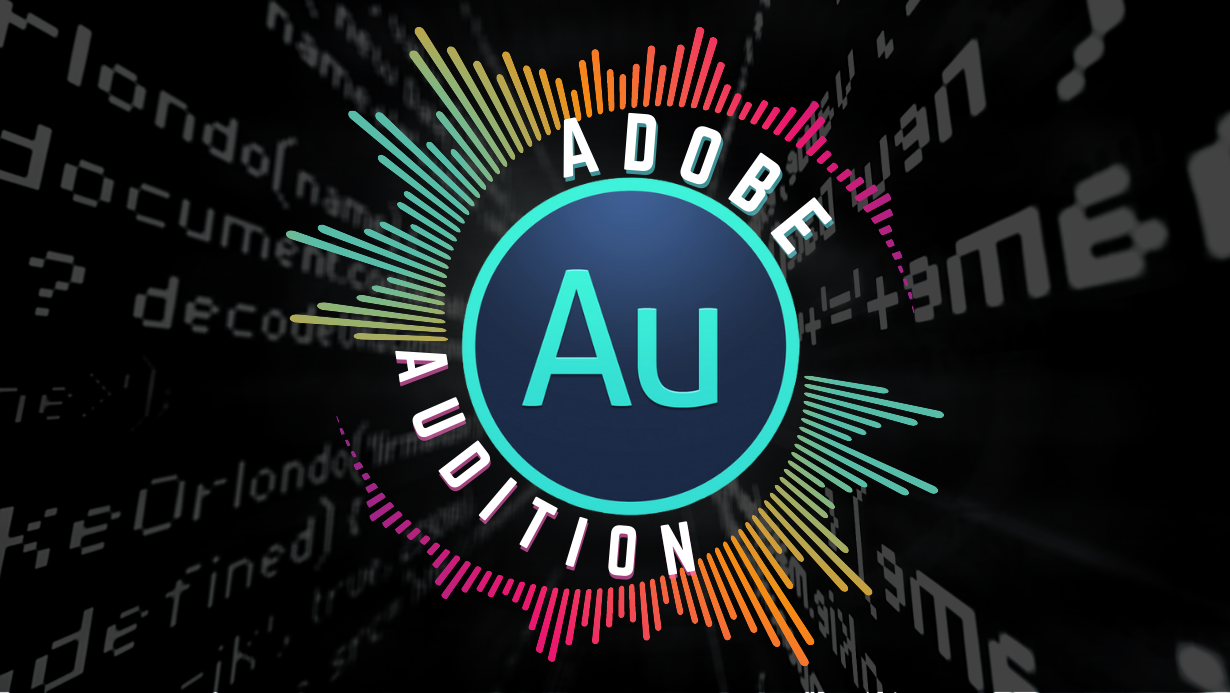

COMMENTS