Laptops are now an essential part of any podcaster's equipment. When selecting the most suitable laptop for podcasting, there are a few factors to tak
Laptops are now an essential part of any podcaster’s equipment. When selecting the most suitable laptop for podcasting, there are a few factors to take into account. The Google Pixelbook, MacBook Pro, and iPad Pro are all great options, although other more cost-effective alternatives, such as Dell’s XPS line, still offer considerable power.
If you’re ready to find the perfect laptop for podcasting, check out our review now to see which model best suits your needs!
About Dell XPS 15
Dell is known for creating products that have beautiful designs and excellent features, and the XPS line is no different. Dell’s XPS is short for “eXtreme Performance System.”The XPS series of laptops and desktops is Dell’s high-end consumer product line and competes with other devices from companies such as Acer, HP, Lenovo, Samsung, and Apple. 
The Dell XPS 15, released in October 2010, is a 15.6-inch laptop renowned for its high-quality construction.
The Dell XPS 15 (2022) has retained the same attractive design as its earlier versions and is therefore considered a top choice among 15.6-inch desktop-replacement laptops. It has a sleek look, powerful performance, and a comprehensive set of features, making it a strong contender for those seeking a premium Windows machine of this size. Those dissatisfied with the recent Dell XPS 13 Plus redesign need not worry – this laptop looks just as gorgeous.
Build & Design
The Dell XPS 15 is a renowned laptop series that has earned a strong following over the last decade, apart from Apple’s MacBooks. It has a sleek aluminum exterior, thus incredibly pleasing to the touch, with a robust metal palm rest. Its compact 18 mm thick and 2.0 kg body make it ideal for carrying around on business trips.
The lightweight design of this 15.6-inch laptop makes it suitable for those who value portability. Although it’s heavier than some of the top Ultrabooks, it’s still convenient enough to be taken on the go in your backpack.
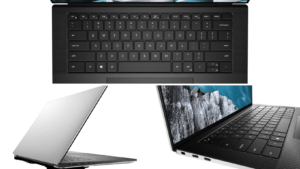
The XPS 15 2020 has a smooth carbon fiber surface beneath the keyboard. The keys are sized and offer good key travel with clicky feedback. The actuation point has been optimized to provide a feeling of resistance, and the definition of the keys is good, so typing is quiet. Additionally, the backlight can be adjusted to two levels, perfect for overnight editing, and the power key is black with an embedded fingerprint reader for quick access.
The display has an incredibly high 92.9% screen-to-body ratio, making it appear as if it were suspended in the air. It is a 16:10 aspect ratio touchscreen with Gorilla Glass 6 and a glossy finish. For sound, the four speakers, two on either side of the keyboard and two down-firing, enhance the look and feel of the laptop.

Display
 The display on our model is nothing short of amazing, boasting a 1200×1920 pixels touch panel, HDR 400, 500 nits of brightness, and 100 percent of the Adobe RGB spectrum, and 94 percent of DCI-P3. Furthermore, thanks to Dell’s InfinityEdge technology, the almost bezel-less display appears to be suspended mid-air, giving it an eye-catching look.
The display on our model is nothing short of amazing, boasting a 1200×1920 pixels touch panel, HDR 400, 500 nits of brightness, and 100 percent of the Adobe RGB spectrum, and 94 percent of DCI-P3. Furthermore, thanks to Dell’s InfinityEdge technology, the almost bezel-less display appears to be suspended mid-air, giving it an eye-catching look.
Moreover, the panel covers an impressive 132% of the sRGB color gamut, making it the best performer among the MacBook Pro, the Prestige 14, and the Spectre x360.
Performance
The Dell XPS 15 is a great choice for podcasting or video editing with its powerful Core i3 processor and 8GB of RAM. Its dedicated 4GB GPU allows for smooth multimedia production with no lag. For those who need large amounts of storage, the 256GB SSD can handle heavy file sizes quickly and efficiently. This laptop is sure to make your workflows faster and more efficient.
 The Dell XPS 15 is an impressive laptop considering its relatively slim form factor. It is powered by an H-series CPU, much more potent than the low-voltage options in thinner and lighter laptops. However, for the XPS 15 to operate without the fans spinning louder than necessary, it is vital to ensure that the air intake ports on the bottom are not blocked.
The Dell XPS 15 is an impressive laptop considering its relatively slim form factor. It is powered by an H-series CPU, much more potent than the low-voltage options in thinner and lighter laptops. However, for the XPS 15 to operate without the fans spinning louder than necessary, it is vital to ensure that the air intake ports on the bottom are not blocked.
The XPS 15 can last up to 8 hours and 23 minutes of web browsing on Wi-Fi, making it longer than the average laptop. Even with a 4K display and GTX 1050 GPU, it still delivered impressive battery life. If you opt for the 1080p version, you can expect even more battery life.
Specifications |
|
|
|
|
|
|

Final Verdict On Dell XPS 15
| Impressive slim bezels | The keyboard has shallow key travel. |
| Cutting-edge Intel processors | The webcam quality is not great. |
| Outstanding audio | It tends to get warm while in use. |
| Abundant port selection | |
| High-speed RAM | |
| Long-lasting battery | |
| Unrivaled performance |
The Dell XPS 15 is an outstanding laptop with excellent performance, a spacious trackpad, impressive audio, and long-lasting battery life. It is a top-of-the-line Windows laptop that is perfect for those who need a powerful desktop replacement and a great user experience.
Help us improve by leaving a comment if you have other thoughts or suggestions.

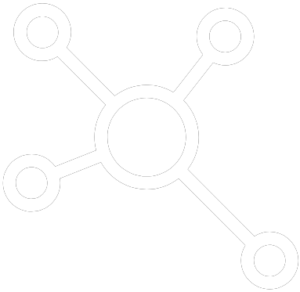 Network & Communication
Network & Communication
COMMENTS