In this current era of rapid technological advancements and constantly evolving markets, the ability to communicate effectively is significant for ach
In this current era of rapid technological advancements and constantly evolving markets, the ability to communicate effectively is significant for achieving success. Otter.ai is a speech-to-text transcription tool that promises to help individuals and teams streamline their communication and collaboration by making it easier to transcribe and organize spoken content. But how well does it really work?
This article will take a closer look at Otter.ai, exploring its features, ease of use, accuracy, and pricing, to help you decide if it’s the right tool for your needs.
All You Need To Know About Otter.ai
Otter.ai provides a range of software solutions that cater to transcription, collaboration, and communication. The platform employs sophisticated AI technology to offer speech-to-text transcription software, which transcribes audio recordings in real-time with a remarkable level of accuracy. Furthermore, the software provides diverse customization options, such as adapting transcription accuracy and transcribing in multiple languages and dialects.
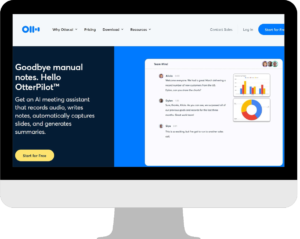
In addition, Otter.ai’s collaboration and communication software enables users to collaborate on projects seamlessly and share information effortlessly. The platform allows users to annotate, highlight, and disseminate specific parts of transcriptions, streamlining project collaboration and enhancing information sharing among colleagues. Moreover, Otter.ai’s software integrates with popular applications such as Zoom and Google Meet. As well as a mobile application that allows users to transcribe audio recordings while on the move.
Otter.ai’s software solutions are renowned for their user-friendliness, adaptability, and advanced AI technology, rendering them a potent instrument for note-taking, collaboration, and communication.
How Otter.ai Works
Otter employs artificial intelligence natural language processing technology to convert spoken words into text, eliminating the need for manual note-taking.
The speech-to-text engine specifically processes the English language, while the speaker identification algorithm learns and distinguishes who is speaking and when in real-time. Otter automatically filters out filler words such as “um,” “hm,” and “uh,” even when they are added to a custom vocabulary in the app.
Additionally, Otter can differentiate between different speakers by analyzing the characteristics of their voices. The automatic speech recognition technology utilized by Otter is similar to that of other transcription services like Airgram, Happy Scribe, and Scribe.
Key Features Of Otter.Ai
Otter.ai offers a range of features that cater to transcription, collaboration, and communication needs. Here are some of the notable features:
Real-time transcriptionOtter.ai’s advanced AI technology provides real-time transcription, allowing users to transcribe and review spoken content instantly. Customization optionsUsers can customize the accuracy of the transcription, add speaker labels, highlight and annotate specific parts of the transcription, and even translate it into multiple languages.
Collaboration and sharingOtter.ai’s software enables users to share transcriptions with others, annotate specific parts of the transcription, and collaborate on projects seamlessly. Integration with conferencing appsOtter.ai integrates with popular conferencing apps such as Zoom, Google Meet, and Microsoft Teams, making it easy to transcribe meetings and webinars. Mobile appOtter.ai offers a mobile app that allows users to transcribe audio recordings on-the-go, making it a convenient tool for capturing and transcribing ideas and thoughts in real-time. Searchable libraryOtter.ai’s searchable library allows users to search for specific keywords or phrases within their transcriptions, making it easy to find and review important information.
|
Overall, Otter.ai’s features cater to a range of transcription, collaboration, and communication needs, making it a versatile and user-friendly tool for note-taking and team collaboration.
How To Use Otter.ai
After logging in, the main dashboard of Otter AI will be visible to you. It displays all the meetings scheduled on your synced calendar and your recordings will be added to the dashboard as you create them.
Record audioYou can record audio in a variety of ways, including using the Otter.ai mobile app. If you have synced your Google or Microsoft calendar with Otter, Otter Assistant will be enabled automatically. Your scheduled meetings will be shown below the calendar. If you wish to exclude Otter Assistant from a meeting, you may disable the ‘Otter Assistant’ toggle. To import a file, click on the plus symbol in the upper right part of the application and then choose Import from. Choose the file you wish to import. The file will be uploaded to Otter, and the voice audio will be transcribed. Edit the transcriptOtter.ai’s AI technology then analyzes the audio recording and converts it into written text in real-time. You can view the transcript using the app or the web browser. Otter can identify the number of speakers and divide the transcription based on the speaker, including the timestamp. Additionally, you can listen to the recording using the media player at the bottom of the screen. To edit the transcript, simply tap on any word and make the necessary changes. For additional context, you can supplement your transcript by adding speaker names, highlights, comments, photos, and keywords. Collaboration and sharingOtter.ai’s collaboration and communication software makes it easy to collaborate on projects and share information with others. Sharing a conversation with a group is easy and efficient, as everyone is automatically notified via email and push notifications. This eliminates the need to enter each person’s name individually, saving time. To share a transcript, click the share icon at the top right corner of the app and select the desired sharing option, such as email, text message, social media, or copy link. |
Subscription Plans and Pricing
Otter.ai offers three pricing plans for its software:
Basic (Free)
The free version of Otter.ai offers users a glimpse into the software’s capabilities and does not have an expiration date. The free plan does have some limitations, however. Users are limited to 300 minutes of transcription per month, with a maximum of 30 minutes per conversation.
Pro
In the Pro version, users can import pre-recorded files and create a custom vocabulary to improve transcription accuracy. This Otter.ai plan stands out with its speaker identification capabilities, live note-taking and Google Meets’ captioning functions among other impressive features.
Business
This plan is ideal for small teams and organizations because it offers a variety of tools specifically designed for efficient and strong teamwork.
Enterprise (Custom Pricing)
Interested customers can contact Otter.ai directly for a customized pricing quote. This plan is ideal for teams and organizations seeking advanced features to enhance work efficiency and productivity, with an emphasis on security, control, and collaboration.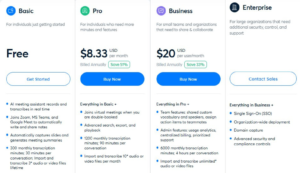
|
|
| deliver highly accurate transcripts | accuracy can be affected by the quality of the audio or video recording |
| Transcribe audio and video recordings in real-time | Occasional errors in the transcription where there are multiple speakers, technical jargon, or other challenging audio conditions. |
| Identify and label different speakers in a conversation | Language support is limited to English, Spanish, French, German, and Portuguese |
| Highlight and summarize important parts of the transcript | |
| Integration with popular productivity tools | |
| Cost-effective |

Final Verdict On Otter.ai
Looking for a reliable tool to boost your note-taking, transcription, collaboration, and communication skills? Look no further than Otter.ai! With its cutting-edge AI technology, Otter.ai delivers highly accurate transcriptions, customizable options, and support for multiple languages and dialects. The seamless collaboration features enable easy sharing and annotation of specific parts of transcriptions, while integration with popular apps and a mobile app makes it a perfect fit for remote workers, students, and busy professionals.
However, keep in mind that Otter.ai may not work for all types of audio recordings, and the editing capabilities may be limited. Plus, the pricing plans may not be affordable for individuals needing large amounts of transcription. Nevertheless, Otter.ai is an exceptional tool for anyone looking for efficient and accurate transcription and collaboration software.


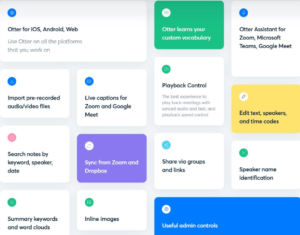
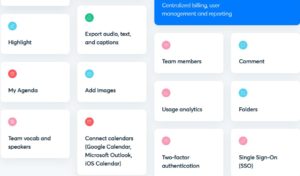
COMMENTS