Did you know YouTube has dethroned Spotify and Apple Podcasts as the top podcast platform for Gen Z listeners in the U.S.? If your podcast isn't on Yo
Did you know YouTube has dethroned Spotify and Apple Podcasts as the top podcast platform for Gen Z listeners in the U.S.? If your podcast isn’t on YouTube, you’re missing out on a massive, engaged audience.
The good news? Getting your show on the world’s largest video platform is more straightforward than you think. This guide will walk you through exactly how to start a brand-new podcast on YouTube or add your existing show to tap into this incredible reach.
How to Do a Podcast on YouTube: 3 Strategic Ways
There isn’t just one way to podcast on YouTube. Your approach depends on your goals, resources, and content style. Here are the three primary methods:
-
Uploading an Existing (Audio) Podcast
This is the simplest way to repurpose your content for a YouTube audience.
- How it works: You take your pre-recorded audio file and pair it with a static visual, like your podcast cover art or a branded graphic.
- Best for: Podcasters who want to maximize their reach with minimal extra work. It’s a highly efficient way to migrate an entire library of existing episodes.
- Considerations: This method offers limited real-time interaction, as the content is pre-recorded.

-
Starting a Video Podcast
This method enhances your show by adding a visual layer, creating a more immersive experience.
- How it works: You record your podcast with video, allowing your audience to see your expressions, guest reactions, and any visual aids or demos.
- Best for: Creators looking to build a deeper connection through live interaction, facial expressions, and visual storytelling.
- Considerations: This requires more production effort, including video equipment, lighting, and editing. It also allows for real-time engagement via live chat.
-
Creating Live Streaming Videos
This approach focuses on real-time, unscripted connection, turning your podcast into an event.
- How it works: You broadcast your podcast live on YouTube, interacting with viewers through live chat, Q&As, and polls as you record.
- Best for: Building a vibrant community through spontaneity and authentic, immediate feedback. Great for breaking news, interviews, and audience-driven content.
- Considerations: Live streaming has higher technical demands, requiring a stable internet connection, streaming software, and the ability to troubleshoot issues on the fly.
How to (Actually) Get Your Podcast on YouTube
Ready to get started? Follow these steps to officially set up your podcast on YouTube.
Step 1: Create a YouTube Channel
If you don’t already have one, set up a dedicated channel for your podcast. Use your podcast name and branding for consistency.
Step 2: Create Your Podcast Playlist
On YouTube, a podcast is essentially a dedicated playlist. Here’s how to create it:
- Go to YouTube Studio.
- Click “Create” on the top right and select “New Podcast.”
- A menu will appear. Click “Create new podcast.” (You can also set an existing playlist as a podcast or submit an RSS feed).
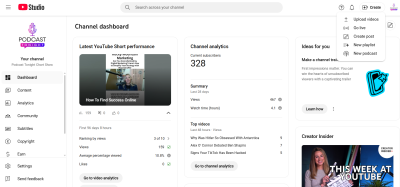
Step 3: Enter Your Podcast Details
A form will pop up asking for your podcast’s key information:
- Title: Your podcast’s name.
- Description: A compelling summary of your show.
- Visibility: Choose whether it’s public, unlisted, or private.
- Thumbnail: Upload your podcast’s cover art.
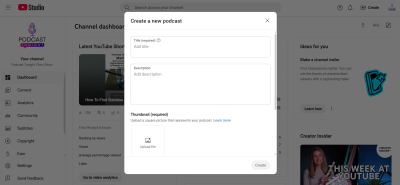
Step 4: Add Your Episodes
- Click “Add videos” to select existing videos on your channel to include in the podcast playlist.
- To add new episodes, click “Create” to finalize the playlist. You’ll then see an “Add videos” button on the playlist page. Click it and select “Upload new videos” to add your audio files (with static art) or video episodes.
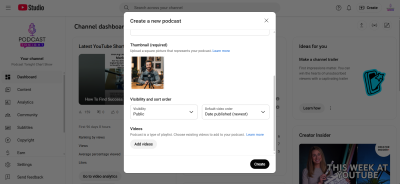
YouTube Podcast FAQs
Do I need a video to post on YouTube?
No. You can post audio-only shows using your cover art as the visual. Uploading your show to YouTube, even as audio, significantly boosts your discoverability.
What’s the difference between a YouTube podcast and a normal video?
A YouTube podcast is an organized playlist of episodes, typically longer and conversation-driven. A standalone YouTube video is often more edited, visually focused, and not necessarily part of a serialized show.
Is YouTube podcasting easy?
It’s important to be realistic about the commitment:
- It’s a long-term play: Podcasting is rarely an overnight success. It requires consistency; a significant number of podcasts stop after just three episodes.
- It takes time and effort: Producing a single episode—including research, recording, editing, and promotion—can take an average of 7 hours. Video podcasts add an entire visual layer of complexity on top of that.
How often should I upload new episodes to my YouTube podcast?
Consistency is more important than frequency. Choose a sustainable schedule—whether weekly, bi-weekly, or monthly—and stick to it. This builds audience trust and helps with YouTube’s algorithm, which favors channels with regular uploads.
Can I monetize my YouTube podcast?
Yes. Once you meet the YouTube Partner Program requirements (1,000 subscribers and 4,000 valid public watch hours in the past year), you can earn revenue from ads played on your videos. You can also leverage other monetization features like channel memberships, Super Chat, and merchandise shelf.
While it requires work, the potential to reach YouTube’s vast audience of listeners makes it a powerful and worthwhile strategy for any podcaster.


COMMENTS