ASUS caused a stir in 2018 with the introduction of the ZenBook Pro 14 and 15. These models feature a unique input system with the ScreenPad - a touch
ASUS caused a stir in 2018 with the introduction of the ZenBook Pro 14 and 15. These models feature a unique input system with the ScreenPad – a touch display integrated into the laptops’ trackpads. We will be evaluating the 15-inch model – the ZenBook Pro UX580GE – which boasts powerful internals and the intriguing ScreenPad.
Continue reading to find out if the ZenBook Pro UX580GE can live up to its hype for the best laptop in podcasting!
About Asus Zenbook Pro

In 2011, Asus released the first ZenBook, a series of ultrabooks designed to be lightweight and low-bulk. This range has since been updated and expanded, and 2017 saw the introduction of the ZenBook Pro 15 UX580, which features the new ScreenPad – a color capacitive touchscreen that replaces the traditional touchpad.
Asus unveiled the ZenBook Pro 15 as the go-to laptop for designers who need something stylish and functional while traveling. This series of sleek, lightweight 15-inch laptops boasts a luxurious design, top-notch hardware, and excellent display options.
Build & Design
The ASUS ZenBook Pro 15 UX580GE has a coherent design in line with the recent ZenBook laptops. The laptop comes only in a Deep Dive Blue color scheme with golden accents on the lid cover and around the interior. The golden accents trace from the ASUS logo to the keyboard’s legends, which may be too flashy for some, but the overall combination looks stunning.
At 4.1 pounds, the ZenBook Pro is impressively light for a device with its 15-inch screen size. It is equipped with two cooling fans and three heat pipes to efficiently manage the heat generated by its powerful CPU and GPU, while its metal exterior keeps it lightweight. Asus managed to fit a 15-inch laptop into the chassis of a 14-inch laptop design, which is 0.75 by 14.37 by 9.88 inches (HWD). This clever engineering allows the ZenBook Pro to be incredibly lightweight while still being able to offer powerful specs.

The keyboard, fingerprint scanner, and ScreenPad are positioned on the lower half of the laptop near the display, which is of proportionate size, if not the thinnest.
The keyboard features a TKL (tenkeyless) design with full-sized keys and the page navigation keys and power button on the right side of the chassis for easier access. It also boasts a generous 1.5mm key travel, adding comfort and usability. Moreover, the Screenpad provides convenient access to multiple apps, consisting of seven icons (Music Player, Calendar, Launcher, Num Pad, Calculator, Spotify, and Settings), making it an efficient tool for productivity.
Display & Audio

The ASUS ZenBook Pro 15 UX580GE boasts an extraordinary display, with a 15.6-inch, glossy 4K (3840 x 2160) touchscreen that produces vibrant colors and high brightness.
The resolution was further enhanced by Pantone color calibration and the blue-light reduction feature, which shifted the default color temperature to be warmer than other 4K displays. Asus Splendid provides simple color-temperature adjustments, such as Normal, Eye Care, and Vivid, and a manual mode that permits fine-tuning via a slider.
This ASUS ZenBook Pro 15 UX580GE, built for creative professionals, also offers powerful sound for multimedia use. Its Harman Kardon-certified ASUS SonicMaster stereo speakers are extremely loud at maximum volume, yet the audio quality remains high, with clear highs and mids and a satisfying bass response.
Performance & Battery Life
The Screen Pad of this laptop makes multitasking a breeze. It allows easy switching between the main display and the Screen Pad display, enabling users to efficiently edit audio for their podcasts. It is powered by an 8th-generation Intel Core i9 processor, providing enough power for any podcasting software or recording. Additionally, it comes with 16 GB of DDR4 RAM storage, which should be more than enough for podcasting purposes. Unfortunately, the RAM cannot be upgraded.
The webcam Asus has included on this premium device is the same VGA one found on all their Zenbooks, and it’s not great. Even in a brightly lit room, the images and video are still quite grainy, and there are no IR sensors for facial recognition to log into Windows.

The ZenBook Pro 15 UX580GD has been equipped with a dual-fan system and three heat pipes to dissipate heat. However, its overall thermal solution is inadequate because it only has one shared heatpipe and a thinner dedicated heatpipe. To better manage the thermals, two separate heatsinks with two heatpipes for the CPU and GPU should be installed.
When talking about its battery life, the laptop features a large 71Wh 8-cell lithium-polymer battery which can provide up to nine hours of battery life when used for light tasks. However, if the computer is being used for heavy tasks or continuous podcasting, the battery life reduces to around five hours before recharging.
ASUS Zenbook Pro Specifications |
|
|
|
|
|

Final Verdict On Asus Zenbook Pro
| A laptop with a sleek and stylish design and NanoEdge slim bezels. | Insufficient Video Random Access Memory (VRAM) |
| High-quality speakers that offer amazing sound. | No Thunderbolt 3 port |
| A variety of connectivity options. | Prone to overheating |
| Fantastic 4K display for enhanced visuals. | Keyboard with slightly soft feel |
| A device that is efficient for podcasting and durable. |
The Asus ZenBook 15 is a great choice for content creators, graphics professionals, and podcasters. It has an excellent display, powerful internals, great speakers, and an innovative ScreenPad to help users get the most out of their workflows. It’s a perfect choice for those looking for a productivity booster with portability, power, and productivity all in one package.
Share your thoughts with us by leaving a comment if you have anything to add!
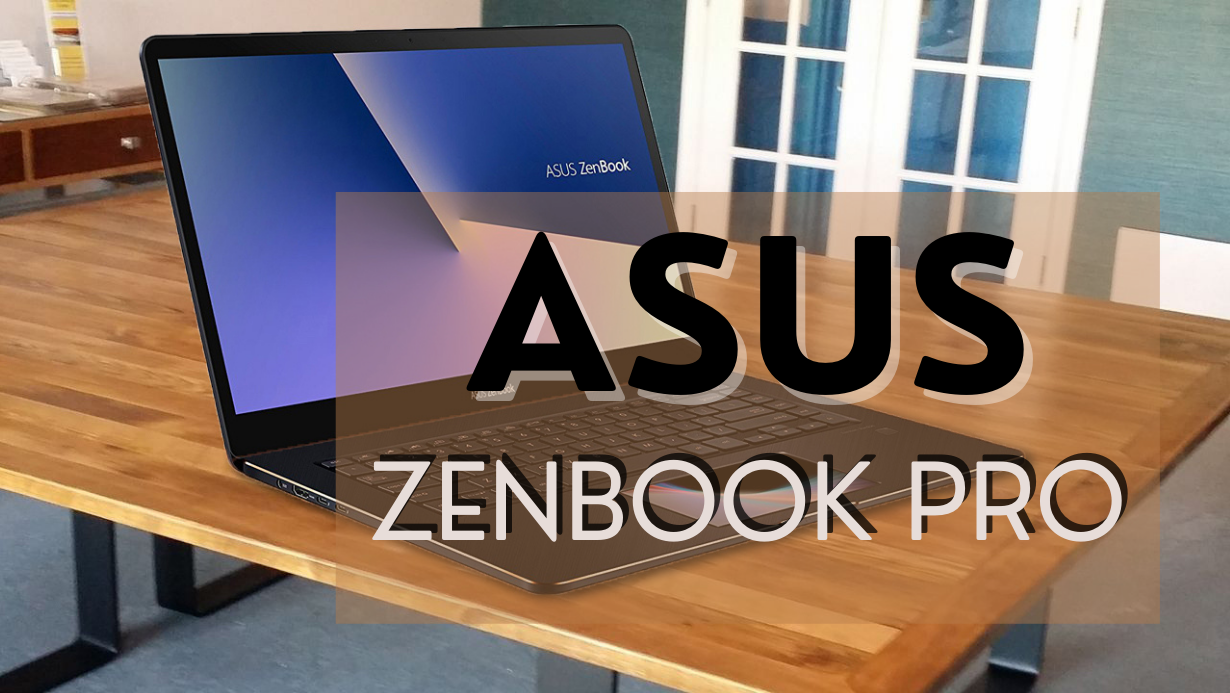
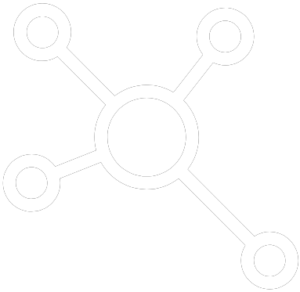 Network & Communication
Network & Communication
COMMENTS