Podcasting has become an increasingly popular medium for sharing and consuming content in recent years, and there are many software solutions availabl
Podcasting has become an increasingly popular medium for sharing and consuming content in recent years, and there are many software solutions available for creating, hosting, and distributing podcasts. One such platform that has garnered attention in the industry is Podcast.co. This software provides podcast creators with an all-in-one solution for managing their podcast, offering features such as customizable branding, analytics, and distribution to multiple platforms.
In this review, we will examine the various features, pricing plans, and user experience of Podcast.co, to help you determine if this is the right solution for your podcasting needs.
Overview of Podcast.co Software
Podcast.co is an all-in-one podcasting platform that lets you create, host, and share your podcasts. This platform is user-friendly with a simple design that makes it easy for anyone to start their own podcast journey.
You can personalize your branding, make and edit episodes, as well as add music or sound effects to spice up your content. Plus, Podcast.co gives you access to analytics so you can see how many people are listening and engaging with your show. Having these insights will help you improve future episodes based on what works best.
Moreover, Podcast.co helps distribute your podcasts on popular platforms like Apple Podcasts, Spotify and Google Podcasts. That means more people can easily find and listen to your shows!
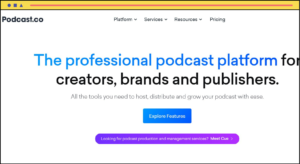
How Podcast.co Works
- You will get hosting services for your podcast’s audio files and show notes. This means that you won’t need to worry about hosting your audio files on your own website or server.
- With Podcast.co, users can customize their branding by selecting from a range of design templates, which include fonts, colors, and layouts that align with their podcast’s aesthetic.
- Your podcast will be distributed on major platforms such as Apple Podcasts, Spotify, and Google Podcasts. With just a few clicks, users can have their podcast available on multiple platforms.
- You will have access to podcast players that can be used independently or embedded on your website.
- The software tracks data such as how many times an episode has been played, where it was played, and for how long.
- Additional services include transcription and audiogram facilities.
Key Features of Podcast.co
Easy Podcast Creation
Podcast.co makes it easy for users to create and customize their podcast by setting up a podcast name, description, and cover art. Users can also choose from a range of design templates to make their podcast visually appealing.
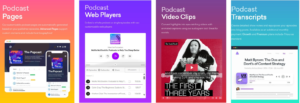
Intro & Outro Placement
Podcast.co’s built-in audio editor allows users to edit and enhance their audio quality by adding sound effects and music, adjusting volume levels, and cutting or trimming unwanted sections of their audio.
Their intro and outro placement feature allows you to edit your published podcasts by adding audio at the beginning and end. You can easily upload the audio you want to use and place it wherever you like. This feature is particularly useful for adding time-sensitive campaigns to your podcast episodes.
Analytics
Podcast.co hosts users’ podcasts on its servers, and provides detailed analytics reports to help them track their listenership, engagement, and other important metrics. You can easily access your most listened-to episodes and determine the location of your audience. Additionally, you can identify the platforms where your podcast performs best.

Distribution
Podcast.co offers distribution to popular podcast platforms such as Apple Podcasts, Spotify, and Google Podcasts, making it easy for users to reach a wider audience. Additionally, the software provides users with a custom RSS feed, making it easy to share their podcast with others.
Private Podcast
You can restrict access to your episodes by creating a secure invite-only podcast. This feature is available on our Growth+ plans. You can specify your company email as a ‘white list’ and create dedicated private landing pages.
How To Use Podcast.co
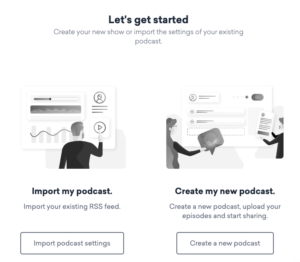
Adding A Podcast
- To start, select ‘Create a new podcast’ upon signing up.
- Fill out your podcast’s information, such as its name, category, and description.
- Choose your podcast link.
- Upload your podcast art.
- Decide whether you want to handle distribution yourself or have the Podcast.co team handle it for you.
- Once completed, you’ll be directed to your dashboard.
Uploading Episodes
- Start by importing your podcast and navigating to the podcast page.
- Click the orange “Upload Episode” button or drag and drop your audio file into the Episodes section.
- After the file has uploaded, you’ll be taken to the ‘New Episode’ screen where you can enter information such as the episode name, description, cover art, type, season number, and episode number.
- Once you’ve filled out all the necessary details, choose when the episode should go live. You can select ‘public,’ ‘scheduled,’ or ‘unlisted’ podcasts.
- Lastly, click ‘Publish Episode’ to make it available to your audience.

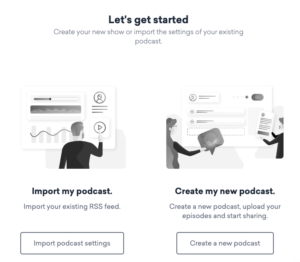 Importing Existing Episodes
Importing Existing Episodes
Suppose you have an existing podcast and want to move to Podcast.co hosting, it’s easy to do so by importing your podcast.
- To begin, log in to your Podcast.co account and click ‘Import podcast settings’.
- Next, paste your current RSS Feed into the provided field and click ‘Submit’.
- Your podcast will then be loaded into your Podcast.co Studio account. This process may take a few minutes, so be patient and wait for it to finish.
Submitting & Distributing
Firstly, ensure you have either a Trailer or one Episode uploaded to your podcast. Proceed to the Share & Publish tab and select one of the two options available.
|
|
If you change your mind and prefer to have us handle the distribution process, simply click on ‘One Click Distribution’ at the top of the page.
Plan and Pricing
Podcast.co offers three pricing plans: Lite, Growth, and Premium. All plans come with a 14-day free trial.
- The Lite plan is priced at $19 per month or $190 annually, and includes 1 user account, up to 15,000 monthly downloads, basic podcast pages, and no private podcasts.
- The Growth plan is priced at $49 per month or $490 annually, and includes 5 user accounts, up to 75,000 monthly downloads, advanced podcast pages, up to 500 private subscribers, and other features such as podcast players, podcast transcription, podcast analytics, and video clips.
- The Premium plan is priced at $99 per month or $990 annually, and includes unlimited user accounts, up to 200,000 monthly downloads, advanced podcast pages, up to 5,000 private subscribers, and all the features of the Growth plan.
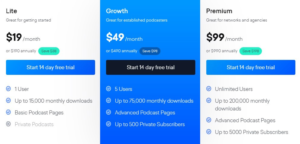
Podcast.co Alternatives
SoundCloud
Podcast.co is a dedicated podcasting platform with features tailored for podcasters. It offers podcast-specific features, targeted audience, and monetization options. While SoundCloud is a broader platform supporting various audio content.
Captivate
Podcast.co and Captivate are both podcast hosting platforms. Podcast.co offers features like analytics, distribution, customizable websites, and monetization options. On the other hand, Captivate provides similar features but with additional podcast growth tools.
Podbean
Podcast.co and Podbean are both podcast hosting platforms. Podcast.co offers features like analytics, distribution, customizable websites, monetization options, and dynamic ad insertion. Podbean provides similar features, including analytics, distribution, website integration, monetization, and live streaming capabilities.
|
|
| User-friendly interface and easy to navigate | Limited customization |
| Provides a one-stop-shop | Limited features in lower-tier plans |
| User can create customizable podcast pages | Limited integration options |
| Allows user to create a private podcast | |
| Offers advanced analytics | |
| Automatic distribution | |
| Excellent customer support |
Final Thoughts On Podcast.co
Podcast.co is a great platform if you’re looking to make and share podcasts. It’s easy to use, has varied pricing options, and comes packed with features like hosting, analytics, and customization. Plus, their customer service is top-notch – they’re reliable and quick to respond. However, keep in mind that some extra features like transcription services or video clips are only included in the pricier plans or as additional paid extras which might not be ideal for everyone.
If you need an all-in-one tool for making and sharing podcasts that’s also user-friendly, Podcast.co should definitely be on your radar.

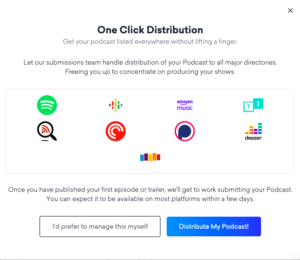

COMMENTS