Looking for a system for making sustainable communication and relationships between customers possible? One of which can obtain and track consistent d
Looking for a system for making sustainable communication and relationships between customers possible? One of which can obtain and track consistent data and a clear overview of your listeners’ activities. Here is when CRM Software Monday is brought into play! Let us talk about what Monday.com’s Sales CRM is, and if it is the right software for you, especially if you are starting a podcast.
Let’s talk about how CRM software helps to start up a podcast, and why this Monday program might fit you. Fascinating, don’t you think? Fret not as we shall gradually unfold the wonders this workforce software Monday can make.
What is CRM Software: Monday.com?
First off, CRM is an abbreviation of “Customer Relationship Management”. It is a tool specifically designed in helping organizations provide a seamless management of storing and tracking customer data. And Monday.com is the best example of CRM software, and it is a tool that you can easily customize.
How do you manage a podcast using Monday CRM? It is the best tool to organize all of your goals, topics, and discussion with your team. Plus, you will have a better understanding of your workflow and assigning your tasks will be much easier.
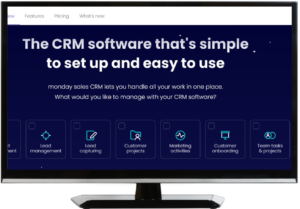
With a definite and clear goal in mind, Monday Sales CRM is developed to offer a multitude of tools for facilitating and consolidating communications. Not to mention, making the necessary data accessible at the day and time of convenience. It is a multipurpose technology that helps ensure organization. Keeping your network is at the forefront of engagement in profitable activities that are inspired by innovative strategies and the desire for peak customer satisfaction.
How Does the Monday Sales CRM Work in Podcasting?
Customer Relationship Management assists in various ways to keep your business in the lead, or as one might say, “future-proof”. Monday Sales CRM can lead you to gain partners with other podcast hosts, manage gathered data easily, and organize the tasks in your podcast team.
Moreover, this CRM software has the ability to store outlines of your podcasts. As well as other podcast descriptions that you can share with your whole team. In addition, you will be given the option to connect your CRMs to third-party applications to customize and integrate the solution utilized with an existing system.
Likewise, you can create customized reports on the software which can help in deciding for your podcast. You can also store all the necessary digital assets that you will be needing in your podcast. Overall, you can organize not only the tasks, but all recordings, outlines, and information that you will need for your podcast.
Key Features of CRM Software Monday.com
Centralize & Track Communication
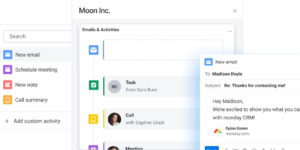
You can fully synchronize your Gmail or Outlook accounts to send and receive emails. Or automatically track your sent messages directly within the monday.com platform.
Receive automated notifications when a potential customer opens or responds to an email, enabling you to reach out to them at the appropriate moment.
Reduce time by utilizing personalized email templates that automatically populate with contacts’ details.
Record all interactions related to leads or contacts such as phone calls, meetings, and notes to keep track of the progress of communication. |
Performance Tracking
Tracking real-time data helps acquire details regarding market demand, allowing you to optimize your outdated marketing plan accordingly to yield better outcomes. Additionally, products and services which generate the least and most revenue can be immediately identified, hence, will help in making a plan for promotion to improve sales.
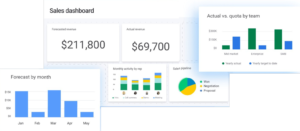
Utilize the advanced features of CRM software to enhance your visibility, including personalized dashboards that provide real-time updates on your deals, sales data, and team’s achievements.
Determine the value of the agreement and the likelihood of its closure, then utilize reports to monitor the accuracy of projected versus realized sales, and analyze projected sales by month, sales representative, and other factors.
Manage all of your team’s calls and meetings in a single location to monitor their progress, gauge their workload, and prepare for future tasks.
Track your team’s progress in meeting quotas, monitor their successes, and view individual or group targets. |
Easier Management of Documentation

Transfer all your current leads, contacts, and accounts from Excel or via an API directly into monday to enhance your CRM capabilities.
Get notified when you create a duplicate lead or account, and prevent redundancy by detecting and combining duplicated leads and contacts.
Collect leads through various methods such as integration with your current tools, incorporating a form on your website, or manually adding them when you make contact. |
 No-code Automations
No-code Automations
Eliminate time-consuming manual tasks that hinder your sales efforts by utilizing or developing automation tools. Seamlessly integrate with external business software to streamline your sales process and increase efficiency.
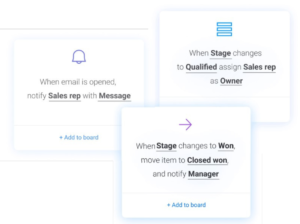
Specific actions corresponding to particular events such as automated messages sent to the appropriate team members are made possible. Therefore, improving work and time efficiency. Additionally, completed tasks will be automatically relayed for output reports resulting in easier and quicker evaluation.
Engaging and Hyper-personalized System
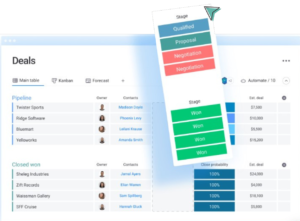
Software capabilities cater to a highly personalized system that allows users to select specific features, choose data that will be displayed on their dashboard, customize with extensions and plugins, make custom reports, real-time engagement, and modify products according to customer preferences. This means having the authority to organize your data in a personalized manner.
How much does Monday’s Sales CRM cost?
The cost of Monday software pricing comes with different perks. They have their Basic CRM starting at 8 USD (total of 24 USD per month if billed annually), their Standard CRM which is the most popular kind at 10 USD (total of 30 USD per month), Pro CRM at 16 USD (48 USD per month) and Enterprise CRM which is their premium offer which will require contacting their sales team before starting off.
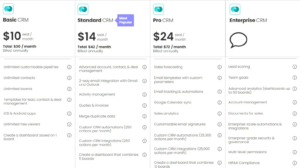
In my opinion, if you are starting a podcast and you have a small team with you and your goal is to organize your tasks, I would say you can opt to check the Basic CRM for starters.
|
|
| Increased productivity and efficiency | Steep learning curve due to complexity and functionality |
| Workflow automation | Costly in nature |
| Storage of important files | Possible bugs and errors with the application |
| Organization of workflow | |
| Easier delegation of tasks | |
| Creation of effective reports |
Maximizing Customer Relationships Made Easy with CRM Software Monday.com
Monday’s sales CRM has not only revolutionized the business industry but also created a buzz in podcast planning. With its complex yet purposeful functionality, management of data and documentation is made easier, and the workspace and dashboard are highly personalized to cater to the unique needs and demands that you will need in podcast creation. If you have the means and it is your goal to be more organized with your podcast creation, checking out the Monday Sales CRM will definitely work for you. Podcast planning has never been easier with CRM Software Monday.
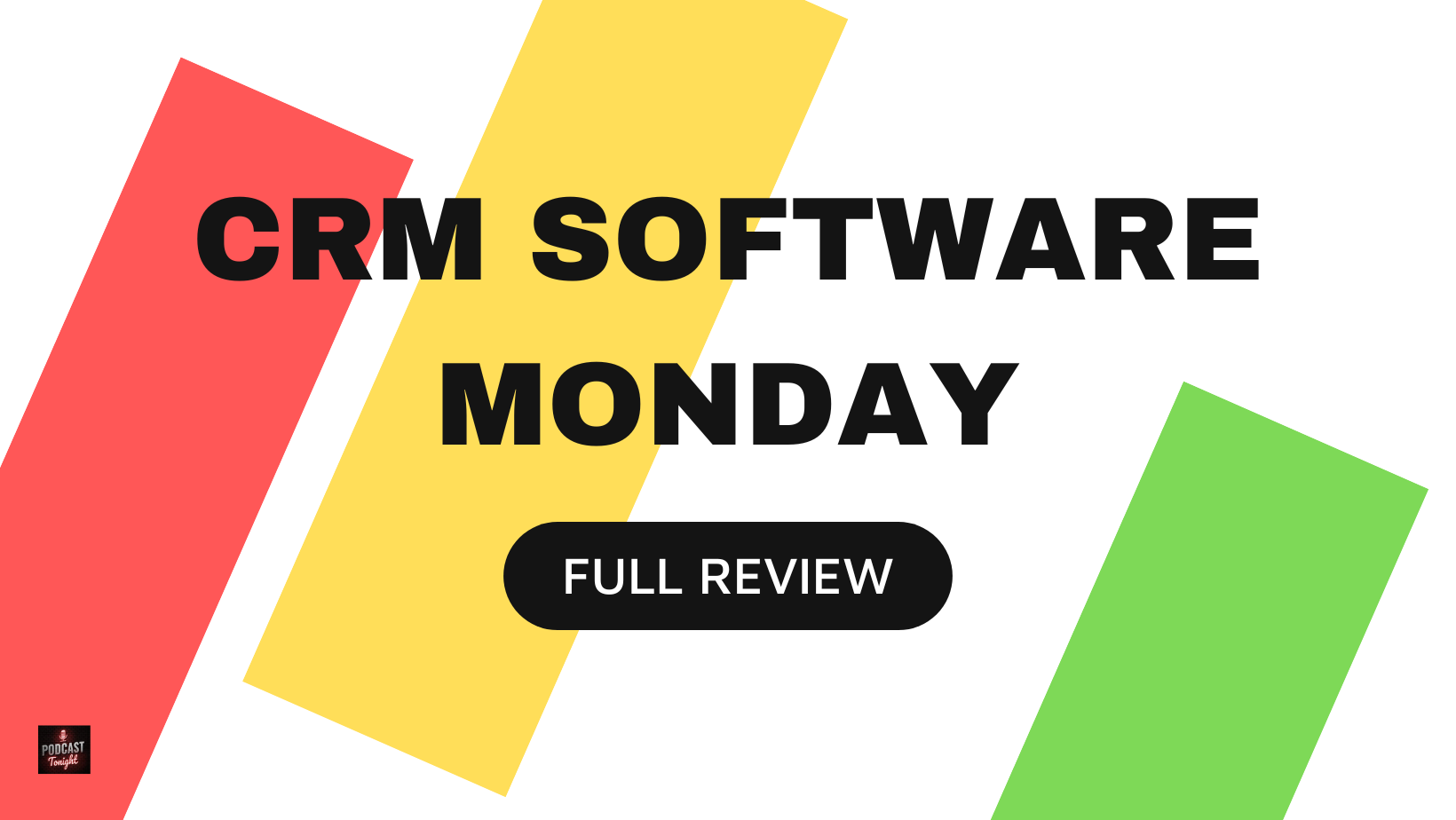

COMMENTS