Do you ever find yourself struggling to transcribe audio or video recordings? If so, you're not alone. Thankfully, there's a solution - SpeechText.ai.
Do you ever find yourself struggling to transcribe audio or video recordings? If so, you’re not alone. Thankfully, there’s a solution – SpeechText.ai. This cutting-edge software tool uses the power of artificial intelligence to automatically transcribe your audio and video files into text, saving you time and hassle.
But is SpeechText.ai really worth the hype? In this review, we’ll dive deep into the features, benefits, limitations and pricing plans of SpeechText.ai. So, sit back, relax, and let’s discover the world of automated transcription together!
What Is SpeechText.AI
SpeechText.ai is a software tool that uses artificial intelligence (AI) to transcribe audio and video recordings into text. It is designed to help users save time and improve their productivity by automatically converting uploaded audio or video files into text format. It is a speech-to-text software that identifies and converts spoken language into written text, encompassing various languages and dialects.
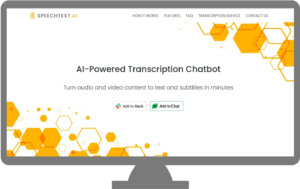
SpeechText.ai is commonly used in industries such as media, education, and business, where accurate and efficient transcription of audio and video content is required. The software can transcribe interviews, lectures, meetings, podcasts, and other types of audios or video content.
With its fast and accurate transcription capabilities, professionals seeking to enhance their productivity and improve their operational efficiency have increasingly favored SpeechText.ai.
How It Works
SpeechText.ai uses advanced automatic speech recognition (ASR) technology in transcribing uploaded audio and video recordings into text. Here’s a brief overview of how it works:
- A user uploads an audio or video recording to the SpeechText.ai software.
- The software uses ASR technology to convert the audio or video recording into text. And this leverages deep learning techniques such as neural networks to model the relationships between audio waveforms and corresponding transcriptions. Thus allowing the software to learn from large datasets of audio recordings and improve its accuracy over time
- The transcribed text is then processed using natural language processing (NLP) algorithms. This is done by analyzing the structure and context of the transcribed text to improve its accuracy and readability.
- The software then returns the transcribed text to the user.
Key Features Of SpeechText.AI
 Speech Recognition
Speech Recognition
SpeechText.ai can turn spoken words into written text quickly and easily because of its special technology that can understand and analyze the sounds in the audio and accurately convert them into written words. This software uses advanced machine learning and neural networks to learn how to recognize speech and transcribe it.
 Multi-Language
Multi-Language
It can understand and transcribe audio recordings in more than 30 different languages. It can also work with accents that are not native to the language being spoken, making it even more versatile. Thus, making this software helpful for people who need to work with content in multiple languages.
 Speaker Identification
Speaker Identification
This feature allows SpeechText.ai to detect which individuals spoke which words in multi-participant conversations. This makes it a useful tool for transcribing interviews, group discussions, and other multi-speaker recordings.
 Domain-Specific Models
Domain-Specific Models
SpeechText.ai provides multiple domain-optimized models that are trained on specific topics or industries, such as finance, healthcare, or legal. This helps increase the recognition accuracy of the software when transcribing recordings related to specific domains or industries.
 Audio Search Engine
Audio Search Engine
This feature allows users to search for specific words or phrases within an audio or video recording using natural language. And this is useful for podcasters who need to quickly locate specific information within a recording.
 Automatic Punctuation
Automatic Punctuation
SpeechText.ai automatically adds punctuation, such as commas, full stops, and question marks to the transcribed text, making it easier to read and understand. This saves time and effort in editing the text manually.
 Editing Tools
Editing Tools
This feature provides a proofreading interface that helps users verify and edit the speech recognition results, ensuring accuracy and clarity of the transcribed text.
 Export Transcript
Export Transcript
Users can export the audio transcription results in their preferred format, such as txt, pdf, or docx, making it easy to share the transcribed text with others or use it in other applications.
How To Transcribe Podcast Using SpeechText.Ai
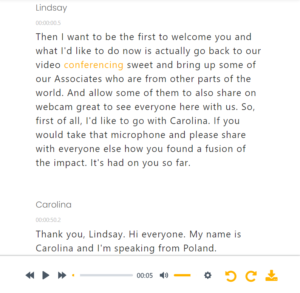 To start transcribing your podcasts on SpeechText.AI, log in to your account and click the ‘Upload’ button. Select the audio or video files you want to transcribe from your device, and SpeechText.AI will handle the rest.
To start transcribing your podcasts on SpeechText.AI, log in to your account and click the ‘Upload’ button. Select the audio or video files you want to transcribe from your device, and SpeechText.AI will handle the rest.- If you’re a podcaster looking for a reliable transcription service, SpeechText.AI is the perfect solution. By choosing the ‘Podcast’ audio type, you can expect a quick and precise conversion of your files into text within minutes.
- Select the transcription language and click the ‘Transcribe’ button. Within 5 minutes, you can receive a podcast transcript from SpeechText.AI.
- Edit audio transcriptions using interactive tools to ensure accuracy and modify them as needed. Verify the content and export it in various formats.
SpeechText.Ai Pricing & Plan
There is no monthly fee in SpeechText.ai, which means that users do not have to commit to a long-term subscription. The pay-as-you-go model ensures that users only pay for the minutes of transcription they need, which can be a more cost-effective option for those who do not need to transcribe audio on a regular basis. This pricing strategy provides flexibility for users to use the software as needed, without worrying about ongoing fees or commitments.
- STARTER: The Starter plan costs $10 and includes 180 transcription minutes, a maximum file size of 30 MB, and access to general models. This plan is suitable for individuals or small businesses who need basic transcription services.
- PERSONAL: The Personal plan costs $19 and includes 380 transcription minutes, a maximum file size of 60 MB, and access to domain-specific models. This plan is suitable for individuals or small businesses who need more advanced transcription services.
- STANDARD: The Standard plan costs $49 and includes 990 transcription minutes, a maximum file size of 200 MB, and access to domain-specific models. This plan is suitable for larger businesses or organizations that require frequent transcription services.
- BUSINESS: The Business plan costs $99 and includes 2,000 transcription minutes, a maximum file size of 1 GB, and access to domain-specific models. This plan is suitable for larger organizations or businesses with high-volume transcription needs.

|
|
| Fast transcription speed | Cost |
| Provides High Accuracy | File size limitations |
| Supports more than 30 languages and non-native speaker accents | No live transcription |
| Provides Domain-specific models | Speaker identification limitations |
| Searchable Transcriptions | Editing tools limitations |
| Allows export transcription in various formats,such as txt,pdf,or docx |

Final Verdict On SpeechText.AI
In summary, SpeechText.ai is an advanced transcription software that delivers on its promise of accurate, fast, and efficient speech-to-text conversion. With advanced features such as domain-specific models, multi-language support, and automatic punctuation, this software is a game-changer for podcasters. While it may come at a higher cost than some other options you can still transcribe free. The benefits of SpeechText.ai are well worth it for those who demand precision and ease of use. So why settle for mediocrity when you can have the cutting-edge technology of SpeechText.ai at your fingertips?


COMMENTS