Choosing the right computer for podcasting can be a real challenge with so many options out there. Podcasting is growing in popularity thanks to its p
Choosing the right computer for podcasting can be a real challenge with so many options out there. Podcasting is growing in popularity thanks to its power to connect people with brands they trust and enjoy, based on recommendations from others. In order to produce high-quality podcasts, though, you’ll need a reliable computer.
This guide aims to simplify your search by highlighting the best computers and laptops suitable for creating and editing podcasts. We’re going to explore different types of machines that are perfect for podcasting needs and go through some key things you should consider before making your purchase.
The Best Computers Are A-Must
While it’s not completely necessary to own a computer for podcasting, it certainly helps. A good laptop can assist with everything from planning and recording your podcast, to editing and promoting it. Having the best laptops for podcasting allows you to add extra features like music, transitions and visual effects which can really take your podcasts to the next level. If you’re serious about creating high-quality podcasts, owning a reliable laptop is essential.
Desktop Vs Laptop
Portability is the primary distinction between a laptop and a desktop computer for podcasting.
Laptops are handy for podcasting, especially when you’re on the move. They come with built-in microphones that most desktop computers lack. Plus, some laptops have noise-canceling technology which comes in handy if you’re recording in a noisy environment.
However, if you’re lucky enough to have your own home studio, a desktop computer is perfect because it offers a more stable setup.
There are certain features a laptop needs to successfully produce podcasts. These include:
- A trackpad
- A good battery
- Built-in keyboard
- Manual fan control (this is mostly for gaming laptops)
- An operating system with Wifi and Bluetooth capabilities
Additionally, you will need a DAW, USB mic, or an interface/XLR microphone combo to produce podcasts. These items take up a portion of the laptop’s finite resources.
LAPTOPS |
|
| Laptops are easier to carry around than desktops. | Sound quality on laptops may not be as good as it is on desktop computers. |
| Many laptops come with built-in microphones | Laptops may be more prone to technical problems |
| Some laptops feature advanced noise cancellation technology | |
DESKTOPS |
|
| More advanced processors and increased RAM capacity | Not as portable as a laptop |
| More options for connecting external devices | No built-in microphone for podcasting |
Our Top Pick For The Best Computers/Laptops For Podcasting
Apple Macbook Pro |
Microsoft Surface Pro 7
|
Lenovo IdeaPad 3
|
Dell XPS 15
|
Hp Spectre X360
|
Asus Vivobook
|
Macbook Air
|
Samsung Notebook 9
|
Acer Aspire 5
|
Asus Zenbook
|
Specs To Look For In A Laptop Computers For Podcasting
RAM – Random Access Memory
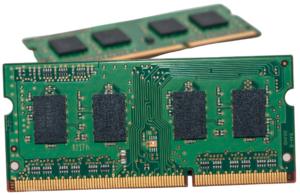
Random Access Memory (RAM) is the amount of data a computer can keep in its memory for immediate processing. Unless the data is kept in RAM, it must be pulled from the computer’s internal storage, such as its hard drive. Laptops with a lot of power but low RAM can run slower because the computer must retrieve data from the hard drive, thus causing a delay. Therefore, it is essential to have the best laptop for podcast with more RAM to efficiently use multiple audio tracks, editing software, and plugins.
For optimum performance, it is recommended to have at least 8GB of RAM for most podcast editing software. If your budget allows, upgrading to 16GB or more of RAM is recommended, especially if you are planning to use heavier software or work with large files.
CPU – Central Processing Unit

The performance of the best laptop for podcast is an essential factor in audio and video editing applications. The processor’s speed determines how quickly tasks can be completed or processes can take place. Therefore, the CPU of your laptop is essential to how efficient your podcasting is.
Most digital audio workstations (DAWs) necessitate a processor with multiple cores to run optimally, even those geared toward beginners. Specifically, a dual-core or triple-core processor with a processing speed of at least 2.5GHz will be the ideal combination for achieving fast and powerful performance. Pay attention to this point when deciding, as it is essential.
You may have heard of several CPU types, such as Intel Core, AMD, and Apple M1.
Internal Storage
 When searching for the perfect podcasting laptop, investing in a device that features solid-state storage (SSD) rather than hard drive (HDD) storage is essential. SSDs are more advanced, faster, and require less energy, making them the preferred laptop option.
When searching for the perfect podcasting laptop, investing in a device that features solid-state storage (SSD) rather than hard drive (HDD) storage is essential. SSDs are more advanced, faster, and require less energy, making them the preferred laptop option.
If you are looking for the best laptop for podcasting, investing in a computer with solid-state storage instead of a hard drive is essential. HDD is usually found in older models and usually takes longer to access data, while the newer SSD is much faster and uses less energy. To get the best performance, many laptop manufacturers have implemented SSDs as internal storage devices.
Laptops with SSD storage are generally quieter, though they come at a higher cost and offer less storage space. An economical choice may be a laptop with an HDD combined with an integrated SSD.
Operating System
The operating system for podcasting is mainly up to the podcaster’s preference. It is beneficial to consider what you are used to working with, what your colleagues typically use, and what would be the most suitable for your needs. Various Windows and Mac OS options are available, so choose the one you are most comfortable working with. Additionally, be mindful of your budget, as Mac devices can be pricier than Windows ones.
Besides that, specific software is exclusive to one system. For instance, Logic Pro and GarageBand are only available on Apple devices, while Windows users can use the Audacity program, which is compatible with multiple platforms.
Latency
Latency is the time it takes for an audio signal to travel from your microphone to being heard on the monitors. When selecting a laptop for podcasting, it is vital to ensure a low latency of less than 20ms. If your laptop has a fast processor and enough RAM, latency should not be an issue.
DAW Requirements
Before deciding which laptop to buy for your podcasting journey, you should ensure it is compatible with some standard podcasting production software such as Adobe Audition, Audacity, Garageband, and WavePad Audio Editor. The CPU and RAM you need will depend on the DAW you choose, as some are more resource-demanding than others.

For amateur podcasters planning to use Audacity or Adobe Audition they will need a multi-core processor with a minimum of 4GB of RAM. However, Audacity can run satisfactorily on a computer with 2GB of RAM and at least 1GHz of processing speed.
Plugin Compatibility
When editing your audio file, you can use plugins to add sound effects and transitions or simulate musical instruments. For plugins to work, your laptop must have the necessary processing power. If you intend to use multiple plugins for sound effects or transitions, get the best computer for podcasting with strong processing capabilities.
Other Features
We have looked at the most significant laptop features for podcasting. However, you may also want to contemplate other elements such as the display size, display resolution, battery life, and if there is a backlit keyboard.
Selecting the Best Computers for Your Podcast Needs
There is a laptop solution for any podcasting setup, regardless of size. You don’t need to buy a brand-new laptop to get started. Take the time to research if your current machine can be upgraded to meet your needs. When selecting a computer, consider factors such as RAM and storage capacity and the kind of software you need the laptop to support. With the right equipment, you can create professional-sounding podcasts. We wish you luck on your journey!


 The
The  The
The  The
The  For Windows users, the
For Windows users, the  This
This  The
The 
 If you are a novice to podcasting or on a tight budget, the
If you are a novice to podcasting or on a tight budget, the  Powered by the capable 8th-Generation Intel Core i5 processor, the
Powered by the capable 8th-Generation Intel Core i5 processor, the 
COMMENTS