Background noise can be a major hindrance when recording podcasts or participating in virtual meetings. Many individuals who work from home face the c
Background noise can be a major hindrance when recording podcasts or participating in virtual meetings. Many individuals who work from home face the challenge of dealing with distracting noises such as children playing, dogs barking, or even construction work nearby. These noises can impact the quality of your recordings and make you appear unprofessional. However, there is a solution that can help eliminate these distractions. Krisp is a noise reduction app that claims to use Deep Neural Network technology to suppress noise without needing special hardware.
In this comprehensive review, we will explore the capabilities of Krisp and how it can help you maintain a professional image.
What Is Krisp?
Krisp is noise-cancelling software that utilizes AI to eliminate background noise from your microphone during recordings and interviews. With a single click, the software acts as an additional filter between your physical microphone or speaker and your conferencing apps. And this effectively blocks any unwanted noise.
Krisp is highly compatible, working with over 800 apps and a range of devices, including speakers, microphones, and headsets.

In March 2017, Krisp, the initial model of Noise Cancellation, was finalized. Since its launch, Krisp has aided countless users in more than 160 nations, enabling them to have uninterrupted conversations and enhancing their efficiency in under five months. It has successfully filtered out over 5 million minutes of sound, equivalent to a decade of continuous noise! Additionally, it has gained recognition on Product Hunt, Hacker News, TechCrunch, and other platforms.
How Does Krisp Noise Cancelling Work?
Krisp utilizes a Deep Neural Network to enable noise cancellation. The network is trained on more than 20,000 different noises, 50,000 speakers, and over 2,500 hours of audio. With the help of AI, the app can distinguish between human voices and unwanted background noises.
Upon activation, Krisp eliminates all unwanted sounds. The app boasts exceptional voice recognition technology, allowing it to recognize your voice immediately. Addixtionally, AI becomes more sophisticated with every use.
Furthermore, all audio is kept private, with all processing locally on your device. There is no need to upload audio to the cloud for filtering purposes.
Key Features Of Krisp Software
AI Voice Clarity
Background Voice Cancellation
The cutting-edge audio technology of Background Voice Cancellation eliminates any other human voices in the vicinity. As a result, allowing only the primary speaker’s voice to be heard during communication interactions. This feature was previously offered in earlier versions of Krisp (Windows 1.30.7 – 1.40.5), and users are encouraged to update their app to access Background Voice Cancellation. Noise Cancellation
The Noise Cancellation feature has three modes – Auto, HD, and Low Power Usage.
If Background Voice Cancellation is turned on, the Noise Cancellation mode will be set to “Default” automatically, which offers both noise and voice cancellation and cannot be altered.
Echo Cancellation
Krisp’s technology eliminates any echoes that may be present in the room where you are taking your call, whether they are bouncing off the walls or any other hard surfaces. Therefore, you can comfortably take your recordings from any location without worrying about unwanted noise. Krisp also solves the issue of acoustic echo caused by an excessively sensitive microphone. Regardless of the environment or type of echo, Krisp ensures that your audio is of the highest quality, providing clear and crisp sound during every interview or recording. |
AI Meeting Assistant
Krisp AI Meeting Assistant is a tool that enables you to concentrate on the discussion without taking detailed notes. The two primary features of this tool are Transcripts and Meeting Notes.
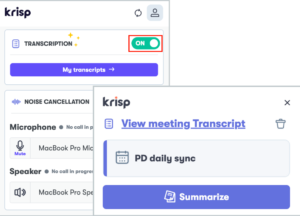
Transcripts are written records of meetings or conversations. It is advisable to notify all participants in advance that Transcription will be enabled before the start of a meeting. While Meeting Notes are summaries of the main points, action items, and discussions covered in a meeting. This article provides instructions on installing and using Krisp Meeting Notes and Transcripts.
To obtain a transcript after a call, it is recommended to have a call lasting at least 5 minutes with a cumulative speech of 1 minute. AI Meeting Assistant is currently only compatible with English speech, meaning that transcripts and meeting notes may not be accurate if the meeting is conducted in a different language.
Call Insights
WidgetThe Widget provides up-to-date information on Talk Time, Meeting Time, and Talk Ratio, enabling you to track your level of engagement and encouraging greater balance, inclusivity, and collaboration during your calls. Additionally, it presents a graphical representation of your microphone’s audio stream and the status of various Krisp features. Call SummaryThe Call Summary feature of Krisp is designed to give you a summary of key takeaways after every call, allowing you to assess the effectiveness of your meetings. It provides valuable information such as the duration of the recording, your speaking time, and the amount of noise Krisp eliminated. By utilizing the Call Summary feature, you can confidently approach each recording, knowing that Krisp has your best interests in mind. |
Super Mute
The Super Mute feature has been incorporated into the Krisp app, enabling users to mute the Krisp microphone across all connected apps. This eliminates the need to search for the mute button in different apps, as it is now easily accessible in Krisp. Simply click on the microphone icon in the Krisp app or Widget to access this functionality.
Krisp Notifications
During your use of Krisp app, various notifications will enhance your experience. Some of these notifications indicate a particular state, while others suggest an action to optimize your use of Krisp.
When starting a call, the “Krisp is ON” notification means you have activated the Cancel Noise toggle for the Krisp Microphone.
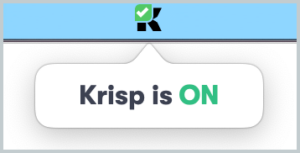
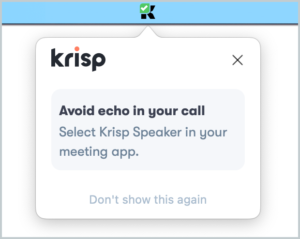
The “Avoid echo in your call” notification reminds you to choose the Krisp Speaker in your communication app to prevent any echo during the call.
Krisp Virtual Background
Krisp is an innovative app that enables you to generate virtual backgrounds for your video conferencing requirements. It lets you exhibit an image as your backdrop during your video meetings, which directs the attention solely towards you while the other individuals behind you remain unseen. Moreover, this software is unique from comparable apps as it can be accessed on all devices.
How To Use Krisp Noise Cancellation
Krisp has desktop applications available for both Windows and Mac operating systems. Additionally, an iOS app is designed for iPhone users to make phone calls with noise-cancelling capabilities. For those who prefer a more convenient option, Krisp offers a Google Chrome Extension.
The app utilizes advanced machine learning technology to deliver superior audio performance. To enable it on your Windows device, your system must have sufficient RAM and CPU power.
- Windows 10 64bit operating system
- .NET 4.6.2. or higher
- Preferably Windows 1903 update or higher
Krisp AI is a simple app that functions with just one button. It can be either “on” or “off” condition. When turned on, it automatically connects to any calling apps and filters the audio.
In the case of interviews, the organization or interviewer may have a preferred app for conference calls and will provide a link to it.
Ideally, Krisp should filter only your audio through your microphone. However, if you have installed the Windows or Mac app, you can also filter the recipient’s audio if they are in a noisy environment.
Pricing & Plans
Is Krisp Free?
By using Krisp’s free plan, you can enjoy 120 minutes of microphone filtering per week to eliminate background noise from other individuals. Registering with Krisp using your personalized domain instead of a Gmail domain will automatically receive two weeks of free Pro access.
How much is Krisp Subscription?
If you want complete flexibility and freedom, then Krisp Pro is the ideal option. With this plan, you can enjoy unlimited noise cancellation for your microphone and speaker on your home and work devices. Additionally, you can make unlimited noise-free calls using the Krisp iOS mobile dialer. Krisp Pro costs $5 per month, or you can opt for an annual payment of $40 ($3.33/month).
For teams, Krisp for Teams is the perfect choice. This plan offers a variety of additional tools, such as centralized billing and member management, that are specifically tailored to meet the needs of teams. You can pay $5 per team member monthly or an annual payment of $40 ($3.33/month/team member).
If you are an enterprise or call center, we also offer Krisp plans tailored to your needs. Reach the contact center to learn more about this plan.
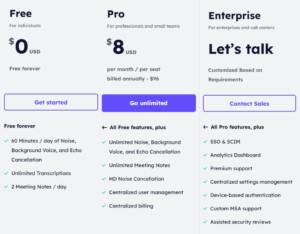
|
|
| One-touch activation makes it easy to switch on and off. | Filter may cause a robotic-sounding voice if it is blocking out too much background noise |
| Background sound is effectively removed. | Chrome Extension is currently incompatible with the Zoom Chrome App. |
| Free plan offers 120 minutes of usage each week. | Chrome Extension does not permit the filtering of the recipient’s audio. |
| Compatible with multiple operating systems, such as iOS, Mac, Windows, and Chrome. | The app can use a lot of CPU power at times. |
| Compatible with all video-conferencing applications. | Quality degradation of the voice can sometimes occur when using the krisp voice cancellation switch. |
| 100% secure. | |
| Intuitive interface. |
Final Verdict On Krisp.AI
Krisp AI is a standout noise reduction software that provides real-time noise reduction for free, making it a top contender in the market. It delivers consistent results, positioning it as a formidable competitor for other products offering similar services. With no paywall, Krisp enables users to sound professional during remote calls, be it an interview or a team meeting.
In conclusion, Krisp offers an exceptional noise reduction solution, making it a must-have tool for anyone seeking to enhance their remote communication experience.

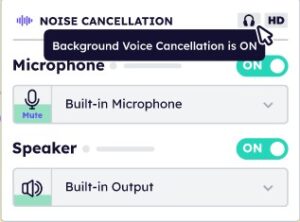

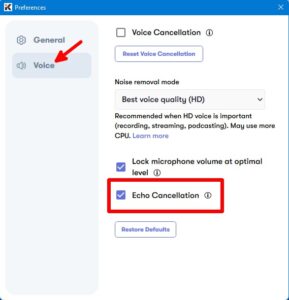

COMMENTS