If you refuse to utilize AI writing tools such as Hyperwrite, Jasper AI, or Surfer SEO, you risk falling behind in the ever-evolving field of content
If you refuse to utilize AI writing tools such as Hyperwrite, Jasper AI, or Surfer SEO, you risk falling behind in the ever-evolving field of content writing powered by AI. Failure to adapt could lead to a longer ranking process, putting you at a significant disadvantage compared to your competitors. According to some, Hyperwrite is one of the market’s most exceptional and precise AI writing tools.
In this review, we will closely examine HyperWrite, a tool powered by AI that aims to improve your content creation. We will explore its features, benefits, limitations, and offer insights to help you decide if HyperWrite is the right tool for you.
Description Of Hyperwrite AI
OthersideAI, a team dedicated to improving global communication through technology, has developed Hyperwrite. It is a smart tool that helps writers, bloggers, and content creators write better and faster. This tool is specifically designed to enhance the quality of your writing by providing suggestions to enhance your writing style.

It uses AI technology to provide suggestions, completions, and even generates content automatically. This tool aims to boost productivity and creativity by offering valuable assistance throughout the writing process. Whether you need inspiration, help with organizing your ideas, or improving your writing skills, HyperWrite AI is a useful companion for anyone involved in content creation.
How The Platform Works
HyperWrite leverages GPT-3 AI technology to offer comprehensive feedback and suggestions for enhancing writing. GPT-3 utilizes extensive databases containing countless examples of writing, allowing it to produce natural tones and word choices. It analyzes writing style, provides personalized feedback, and supports the entire writing process. By comparing the text inputted in real-time to its references, it offers suggestions for phrasing. These options provide a writer with guidance on how to express your content effectively, thanks to the extensive knowledge available via HyperWrite’s database.
Key Features
HyperWrite Extension

Experience hassle-free content creation with HyperWrite’s Google Chrome extension. Create content without leaving the webpage you’re on, saving you time and providing easy access to all the powerful features of HyperWrite. This extension simplifies the content creation process for podcasters.
AI-Generated Sentences & Paragraphs
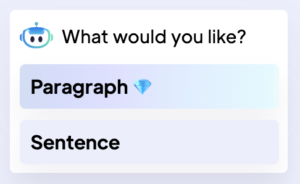
Experience the convenience of AI-generated content with HyperWrite’s Hyper Sentence and Hyper Paragraph features. Hyper Sentence generates original sentences based on your writing, offering multiple options to continue your flow. Hyper Paragraph opens a side panel where you can input specific commands to generate entire paragraphs. This empowers you to create content that suits your specific needs.
Enhanced Writing Experience with ThinkAhead
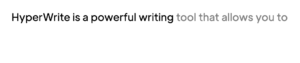
Enhance your writing process with HyperWrite’s ThinkAhead feature. It suggests words or phrases as you type, helping you write more smoothly and efficiently. Easily insert these suggestions by pressing a key, making it effortless to incorporate AI-generated suggestions into your content creation.
Content Summarizer
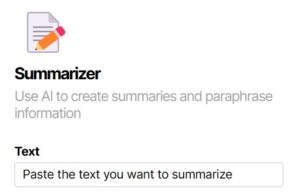
A standout feature of HyperWrite is its ability to summarize long texts into brief and concise content. This is especially useful if you’re looking to quickly grasp the main points of news articles without having to read them in their entirety. It saves time and makes information easily accessible.
Flexible Autowrite
The Autowrite feature leverages the capabilities of GPT-4 and ChatGPT AI to automatically generate content based on brief input. It incorporates a Typeahead functionality that predicts and completes your sentences as you type.
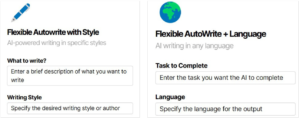
| Flexible AutoWrite with Style
The Flexible Autowrite with Style feature facilitates writing in a particular style or replicating the writing manner of an author. By utilizing this AI-powered tool, you can generate distinct and captivating content while upholding a uniform style or mood. Flexible AutoWrite + Language This adaptable tool can assist you in crafting content in any language of your choosing, making it ideal for those who create multilingual content or engage in global communication. |
AI Speech Writer

HyperWrite’s AI Speech Writer is an impressive tool designed to assist you in creating captivating speeches. By providing an outline or description, topic, and relevant sources or quotes, the software helps you create impressive speeches for any occasion. It makes speech preparation easy and allows you to leave a lasting impression on your audience.
Call to Action Generator
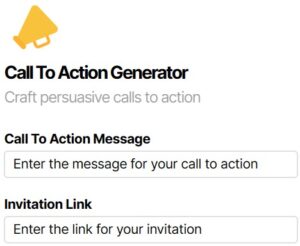
HyperWrite’s Call To Action Generator is an AI tool that assists in creating compelling invitations for people to take action. By harnessing the power of advanced AI models, this tool ensures the process of crafting persuasive messages that motivate others to participate.
How To Write Using Hyperwrite AI
Upon registration for free, there is an option to complete a survey. Once the survey is finished, you will be directed to the app’s dashboard or home view.
- To begin setting up your document for a successful writing session, click on the “New Document” panel on your HyperWrite dashboard and select “Blank Document.” Follow the instructions provided to prepare your document.
- Setting up your document involves considering three dimensions: your writing purpose, goals, and style.
- Begin by choosing the Purpose behind your writing, divided into three primary groups: School, Work, and Entertainment. In case of any confusion in selecting a category, choose the one that seems most fitting for your purpose.
- Give an accurate explanation about the writing you will be doing.
- You now have the chance to personalize your writing style. Share a paragraph of your own writing or from an author you respect, and HyperWrite will use it as a reference to match your desired style when generating new text.
After configuring your document, it’s time to commence writing. Please proceed to the document editor.
You have two choices available, write a ‘Paragraph’ or ‘Sentence.’
- By selecting the ‘Sentence’ option, HyperWrite will propose three alternative suggestions for further writing based on the present text.
- If you select the ‘Paragraph’ option, a paragraph side panel will appear, where you can submit a brief command and receive an entire paragraph. It is recommended that commands be as concise and detailed as possible, including specific data or notes not ordinarily known to the AI system.
Suggestions will appear in gray as you write, allowing you to insert them easily with the Tab key or insert word by word with the Right Arrow key.
By highlighting a sentence or two, you can find suggestions for rewording your selected text, allowing you to make it shorter or longer, more formal or casual, with more stylistic options coming soon.
HyperWrite AI Pricing
HyperWrite Free
With FREE Tier, you can benefit from 25 Typeaheads displayed each day. Additionally, you have the opportunity to refine AI-generated content through one rewrite per month. The character input limit for this tier is set at a maximum of 3,000 characters.
HyperWrite Premium
The Premium tier of HyperWrite AI costs $19.99 per month and comes with extra features. You can get as many AI suggestions as they want with unlimited access to Typeaheads. Additionally, you can input longer texts of up to 5,000 characters.
HyperWrite Ultra
The ULTRA tier of HyperWrite AI costs $44.99 per month. With ULTRA, you can enjoy longer AI outputs, giving them more detailed results. You can input up to 7,000 characters, allowing for longer text inputs. Additionally, ULTRA offers priority support, ensuring faster assistance when needed.
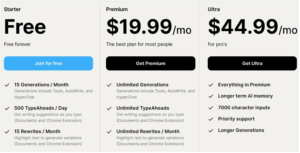
|
|
| Create as many AI-powered documents as you want without any limits | Restricted access to certain features in the free plan |
| Choose from a diverse collection of over 50 templates that cater to different content requirements | Limited support for languages other than English at the moment |
| Includes a built-in feature that checks for plagiarism to ensure the content is original | |
| Availability of a convenient Chrome extension | |
| You can try out HyperWrite without providing any credit card information |
Also Read: Express Scribe Review
Bottom line
In conclusion, if you’re a podcaster who often writes blogs and emails, HyperWrite can assist you in writing content more effectively and efficiently. It has features powered by AI that can improve your writing prowess. However, if you need support for multiple languages or advanced features that integrate with other tools for podcasting, it may not be the best option for you. But if you don’t require those specific features, it’s still worth considering.
So, if you think HyperWrite could be useful for your podcasting work, we recommend trying out to experience the potential improvements it can bring to your content creation process.
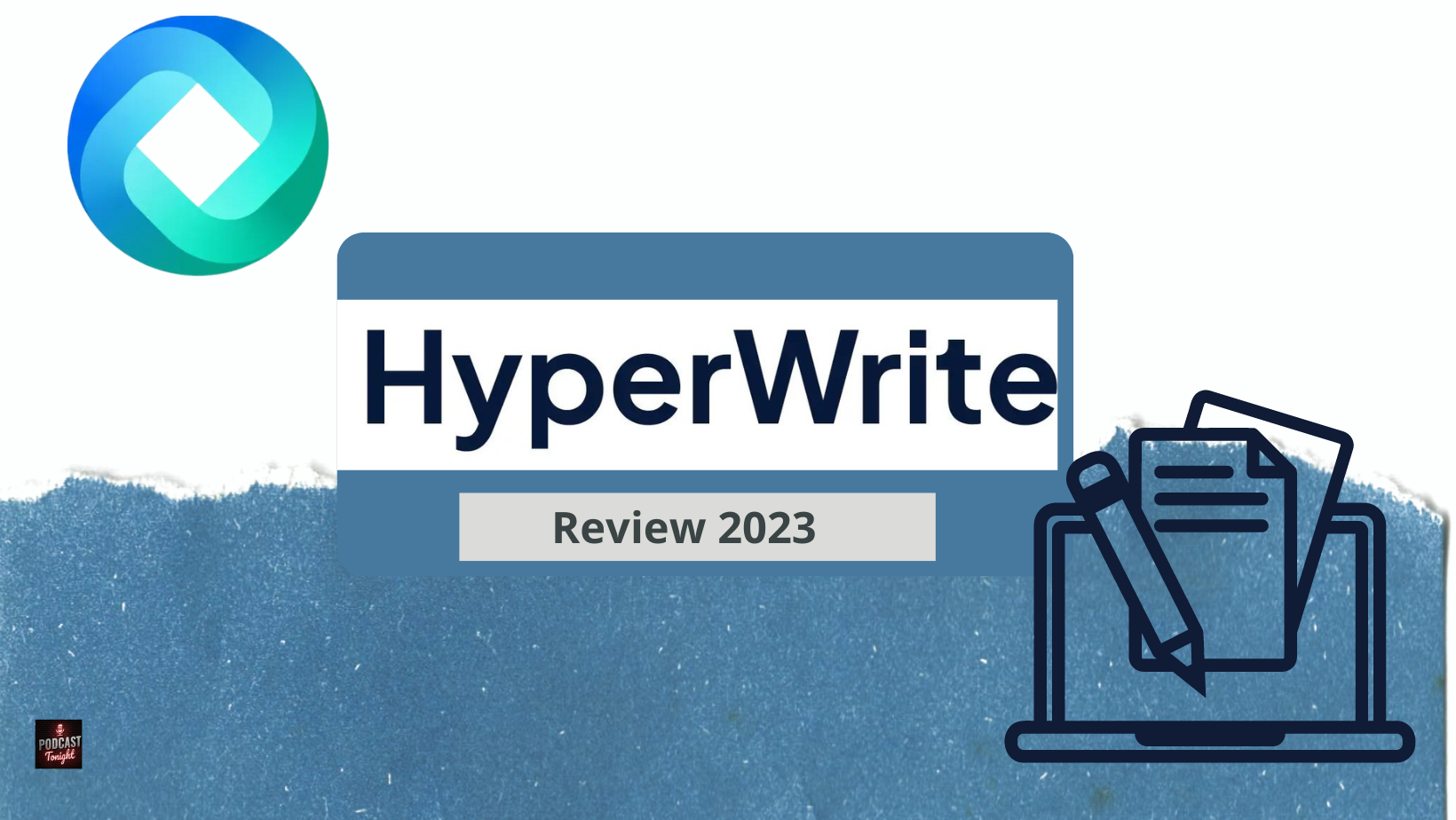

COMMENTS