Get ready to unlock a world of audio brilliance with Adobe Podcast. This revolutionary tool redefines the way you create and edit audio, making it acc
Get ready to unlock a world of audio brilliance with Adobe Podcast. This revolutionary tool redefines the way you create and edit audio, making it accessible to all. Whether you’re a seasoned creator or just starting your audio journey, join us as we dive into the wonders of Adobe Shasta and discover how it empowers you to tell your story like never before. Get ready to be hooked on the magic of Adobe Shasta.
About The Adobe Podcast Software
Adobe Podcast AI (formerly Project Shasta) is an incredible tool that makes editing and recording audio a breeze. The platform comes equipped with various tools and features to assist users in producing top-notch audio content, such as customizable templates, audio editing tools, analytics, and hosting and distribution options.
With Adobe Podcast, users can create clear and high-quality podcasts with ease. The platform is user-friendly and accessible, making it an excellent choice for both seasoned podcasters and beginners. Whether you’re new to audio editing or an experienced pro, Adobe Podcast is here to inspire and empower you, making the process simple and enjoyable.

How Does The Software Work
Adobe Podcast is a platform that utilizes speech-to-text technology from Adobe Premiere Pro, which makes it effortless for users to transcribe and edit audio content. Instead of dealing with complicated waveforms, users can edit audio with generated transcripts. It also enables easy remote recording, where multiple participants can record high-quality audio individually and sync it in the cloud.
With AI filters like Enhance Speech, background noise is reduced, and voices are refined for better clarity. The Mic Check feature helps optimize microphone setup for excellent audio quality.
Adobe Shasta combines user-friendly editing tools, remote collaboration, AI enhancements, and microphone optimization to create a seamless and efficient audio editing experience for creators of all skill levels.
Key Features Of The AI-Powered Tool
Adobe Podcast offers several core features that simplify and enhance the audio editing and recording process. Here are its key features:
Transcript-Based Editing
Project Shasta allows you to edit audio using a transcript generated through speech-to-text technology. Instead of manipulating waveforms, you can directly edit the text, making the editing process more intuitive and efficient.
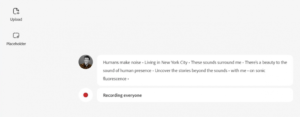
Remote Recording
Collaborating on audio projects becomes seamless with Adobe’s remote recording feature. By sharing a link, multiple participants can individually record high-quality audio locally. Shasta then automatically syncs and combines the recordings in the cloud, facilitating easy collaboration regardless of participants’ locations.

AI-Powered Speech Enhancement
The AI filters, such as Enhance Speech, reduce background noise and refine voice frequencies, resulting in clearer and more professional-sounding audio. These filters simplify the editing process by providing toggle-based controls, eliminating the need for complex manual adjustments.

Mic Check Feature
This feature helps optimize the microphone setup for improved audio quality. It analyzes your voice and provides simple advice on how to enhance your acoustics, ensuring that you achieve crisp and clear sound recordings.

Project Templates
Adobe Podcast offers pre-designed project templates that serve as starting points for your audio editing workflow. These templates can help you save time and streamline your creative process. Additionally, you can create and share your own templates to collaborate with others effectively.

These core features of Adobe Shasta combine to make audio editing more accessible, efficient, and enjoyable, whether you are a beginner or an experienced creator.
How To Use Adobe Podcast AI
![]() To utilize Adobe Podcast AI, the initial step is to register on their official website. After creating an account, you can request permission to use Adobe Podcast AI. Once granted access, using the tool is a straightforward process.
To utilize Adobe Podcast AI, the initial step is to register on their official website. After creating an account, you can request permission to use Adobe Podcast AI. Once granted access, using the tool is a straightforward process.
![]() To start recording audio on Adobe Podcast, click the “Record” button and use the Mic Check feature to ensure optimal recording quality.
To start recording audio on Adobe Podcast, click the “Record” button and use the Mic Check feature to ensure optimal recording quality.
![]() After recording, you can use the Enhanced Speech tool and transcript editing feature to improve audio clarity and make specific cuts.
After recording, you can use the Enhanced Speech tool and transcript editing feature to improve audio clarity and make specific cuts.
![]() Export your edited audio and share it with your audience through popular hosting platforms like Soundcloud and Simplecast.
Export your edited audio and share it with your audience through popular hosting platforms like Soundcloud and Simplecast.
![]() Once published, use social media, email marketing, and other channels to promote your podcast and grow your audience.
Once published, use social media, email marketing, and other channels to promote your podcast and grow your audience.
Pricing
During the beta testing phase, Adobe Shasta is available to all users for free. Beta testing is a stage in software development where the product is shared with a wider audience to gather feedback and improve the product.
Users can access and use Adobe Podcast without any charges or subscriptions. This allows Adobe to collect valuable input from users, identify and fix any issues or bugs, and make improvements before the official launch. It gives users the opportunity to try out the software and contribute to its development before potential paid subscription plans are introduced in the future.
|
|
| Simplified editing | Dependency on transcripts |
| Remote collaboration | Limited customization |
| AI-powered audio enhancement | Limited compatibility and integration to other software |
| Mic check guidance | |
| Project templates |

Bottom Line
In conclusion, Adobe Podcast (Project Shasta) is a game-changing tool revolutionizing audio editing and recording. With its intuitive features and AI-powered enhancements, it makes audio editing accessible to all, regardless of skill level. The software’s transcript-based editing simplifies the process, while remote recording and collaboration capabilities make it easy to work with others.
Furthermore, the AI filters enhance audio quality, and the Mic Check feature guides optimizing microphone setup.
Although there may be some limitations, such as dependence on transcripts and limited customization options, Adobe Podcast’s overall performance and user-friendly interface make it a top choice for anyone looking to create professional-sounding audio.


COMMENTS